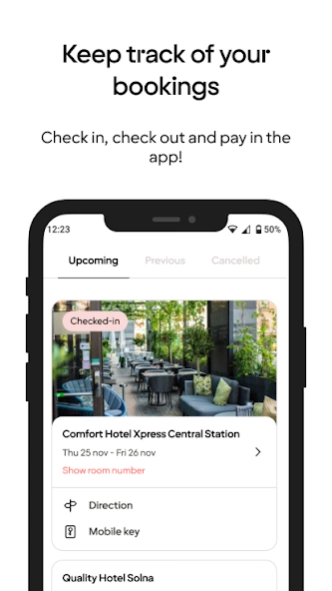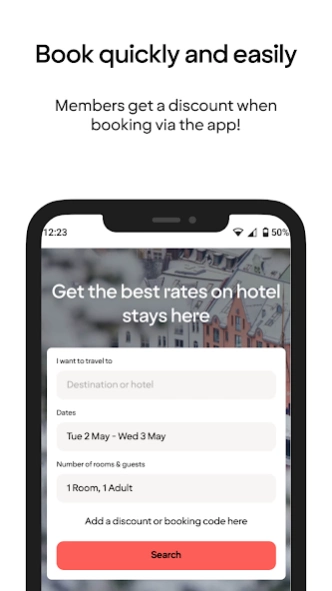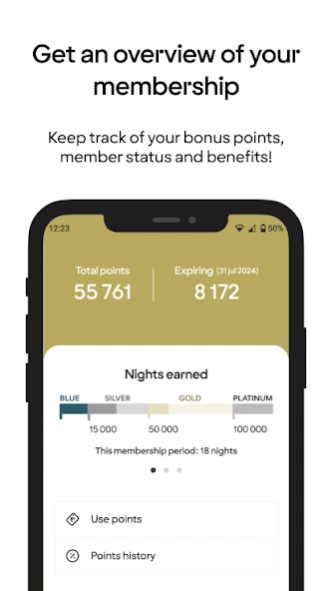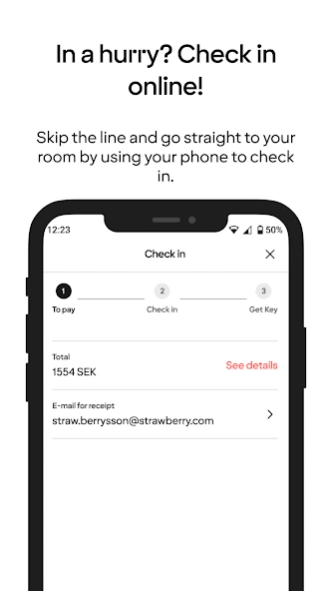Version History
Here you can find the changelog of Strawberry since it was posted on our website on 2020-07-14.
The latest version is 6.21.1 and it was updated on soft112.com on 22 April, 2024.
See below the changes in each version:
version 6.21.1
posted on 2024-04-12
Honk honk! New feature alert: When viewing your booking you may be so lucky to see what parking options are offered at your hotel!! We’ll be driving out new parking information features from our development garage continuously, so don’t fret if your hotel currently seems to have the handbrake on – it’ll be arriving soon. Buckle up!
version 6.19.1
posted on 2024-03-22
Not a member of Strawberry? Not to worry, now even non-members can see their bookings in the app – just add your booking details and voilá!
version 6.16.4
posted on 2024-02-06
Are you sharing a room? You can now share a hotel booking with your room mate! “View a booking” is a new feature in the app.
version 6.15.0
posted on 2024-01-22
Sharing a room? Friend coming to stay who wants you to see their booking? Now you can view booking in the app.
version 6.13.0
posted on 2023-11-23
You can now save your payment cards in the app, so you can pay even faster than you can say STRAWBERRY! It’s nice to get the payment part done straight away, right?
version 6.11.1
posted on 2023-11-06
It's nothing to write home about, but it's certainly still worth mentioning – you can now remove any payment cards that you have saved in the app. Oh yes, it's time to clean out those old, expired cards.
version 6.7.0
posted on 2023-09-07
Did you know..? We changed our name! So whisper goodbye to Nordic Choice Hotels and scream hello to Strawberry – the fresh, new app that's packed with exciting features and a brand new look.
version 5.15.3
posted on 2023-05-04
So, what have we done in this version? Some might call it minor bug fixes, but we like to say that we’ve vacuumed the red carpet to ensure that you’ll have an even greater experience next time we meet in the app.
version 4.11.0 - 2022-01-18-07:38 - 1958
posted on 2022-02-03
Sign up to become a member in 2 minutes (or even less) and start enjoying your benefits straight away! We have now made it easier to become a member, natively in the app.
version 4.10.3 - 2021-12-09-14:46 - 1897
posted on 2021-12-09
We're in this together, and communication is the key to a happy relationship. So, we've made it easier and less confusing for you to share your feedback with us. Just fill in as much or as little info as you want, and we promise to read your every word and work on it! We heard that it used to be difficult to change your password if you forgot it, so we fixed it! We hope that the new process works better for you. And make sure to let us know if not!
version 4.9.2 - 2021-11-04-09:07 - 1838
posted on 2021-11-16
Did you know that you can manage all of your Nordic Choice Hotels bookings in the app? Are you missing an upcoming booking - no problem, now you can add your missing upcoming bookings to the app.
version 4.8.1 - 2021-09-20-09:19 - 1765
posted on 2021-09-20
Didn't get your receipt? Lost it in the rush to get home? Now you can request a new one to be sent to you with just a tap.
version 4.7.2 - 2021-09-03-12:41 - 1735
posted on 2021-09-15
Another update is coming your way! You can now finally keep track of the room type you have booked using the app. This update includes some technical improvements to make your experience safer and smoother.
version 4.6.1 - 2021-08-12-10:01 - 1689
posted on 2021-08-31
Good news! You can now update your personal information and preferences and change your password directly in the app.
version 4.5.1 - 2021-08-12-09:52 - 1688
posted on 2021-08-18
This latest version is all about points. You can now scroll through your points history for the past 4 years. If you are missing points for a stay in the last 6 months, you can post-register them directly.
version 4.4.1 - 2021-05-11-11:52 - 1624
posted on 2021-06-17
You have spoken and we have listened. Here are the next requested updates:
. Your cancelled bookings will be moved to a separate list.
. Feeling peckish? We have made changes to ensure that your restaurant vouchers always appear when they should.
. You can now view your check-in office bookings.
version 4.3.2 - 2021-04-13-06:44 - 1578
posted on 2021-05-04
You have spoken and we have listened. Here are the first updates you requested:
. Smoother process when you check in/out. Just click "check-in" and we'll guide you through the required steps to pay, check in and get your mobile key(s).
. Get a better overview of your costs. The booking details now specify both the total cost of your stay and how much you still have to pay.
version 4.0.4 - 2020-11-13-14:40 - 1396
posted on 2020-11-13
Not to be pushy but did you know that you can get push notifications when you can check in, out or choose your room at our hotels that offer this service?
You can now look around the app and book a room without having to be a member.
version 3.8.3 - 2020-10-01-13:26 - 1296
posted on 2020-10-01
Welcome to the new look and feel of the app. Scroll through your past bookings or easily find information about your upcoming stay.
What's new:
. Upcoming bookings are now displayed in list form.
. Past bookings, up to a year back (!) can now be seen.
. FAQ updated to give answers to real questions that our app users may have.
version 3.7.0 - 2020-07-27-13:53 - 1205
posted on 2020-07-27
Never want to miss a campaign or a sweet deal? Now you can sign up to receive notifications directly in your phone! Don’t worry, we promise not to send too many.